The Nutrition Program identifies Vegan ingredients when you type them in My Recipes and shows if your final recipe is vegan.

This example shows a Vegan sponge cake which is made with vegan ingredients and not with eggs.
Enter the ingredients in My Recipes

When all the ingredients have been added, check in Nutrition and you see a tick at the bottom of the list which shows if the total recipe is vegan.

Complete the Food Label and add your photo of the finished dish.
On the left hand side you see Other information and Vegan is ticked.
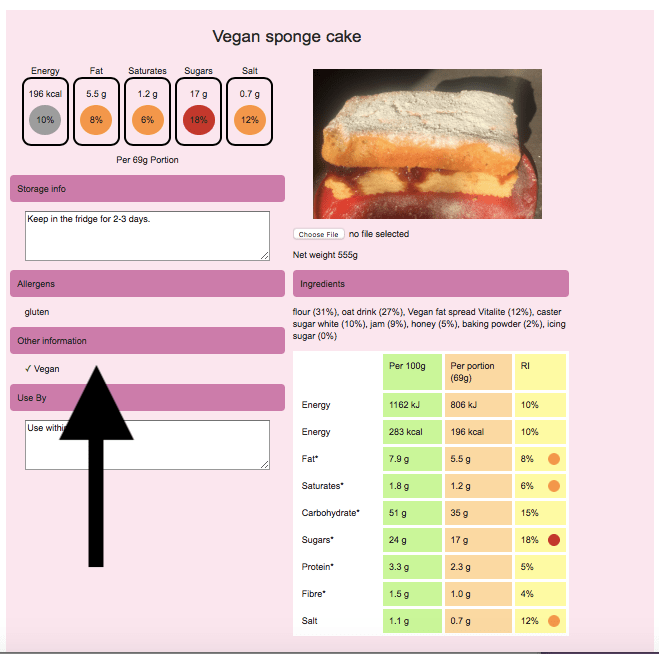
Export the work and see the vegan tick on the label.

Add the Method for your recipe in Recipe sheet.
All the information you need to make your dish is stored to use.

To do
Enter your own recipe and test if it is vegan. You can use one of mine which has been tested for classroom use.
